Learning to play music helps kids develop creativity, hand-eye coordination, and cognitive skills. A keyboard is often the first instrument parents choose because it’s easier to learn than many other instruments.
Kids can start making music right away without needing to develop complex finger positions or breathing techniques.
Casio keyboards are popular choices for young musicians because they offer good sound quality at affordable prices. These keyboards come with built-in songs, different instrument sounds, and learning features that make practice fun.
Many models include light-up keys, games, and simple lessons that help kids stay engaged while learning basic music skills.
When shopping for a kids’ keyboard, the most important factors are key size, number of keys, and built-in learning features. Full-size keys work best for most children over age 5, while smaller keys might be better for toddlers.
Look for keyboards with at least 49 keys to give kids room to play simple songs. Features like recording capabilities, different instrument sounds, and pre-loaded songs can keep kids interested in practicing.
Best Casio Keyboards For Kids
I tested dozens of Casio keyboards to find the best options for children. These keyboards offer great sound quality, fun features, and easy-to-use controls that help kids learn music.
Casio SA-51 Mini Keyboard
This compact keyboard delivers good sound quality and basic learning features for kids, though I wish it included a power adapter.
Pros
- Mini keys fit small hands perfectly and make playing comfortable
- 100 different instrument sounds give kids lots of creative options
- Lightweight design lets children carry it around easily
Cons
- No power adapter included means buying batteries or a separate charger
- Only 32 keys limit the songs kids can play completely
- Some built-in demo songs sound outdated
I found the SA-51 surprisingly sturdy for its size and price point. My experience showed the keys respond well to touch, and the dual speakers produce clear sound that fills a room.
The variety of sounds impressed me most during testing. Kids can switch between piano, drums, wind instruments, and many others with simple button presses.
The rhythm patterns help beginners play along and feel like real musicians. The compact size works both ways—while it saves space and travels well, the limited key range means kids outgrow it as they learn more complex songs.
The lack of a power cord also frustrated me since batteries drain quickly with regular use. The built-in learning features like the metronome and transpose function add real value for music education.
I appreciate how the headphone jack lets kids practice without disturbing others, though the connector feels a bit loose.
Yamaha Remie PSS-E30 Mini Keyboard
This compact keyboard delivers solid sound quality and plenty of features for beginners, though language labeling issues may create confusion.
Pros
- Sound quality exceeds expectations for such a small keyboard
- Lightweight design makes it easy to carry anywhere
- Battery operation with power bank support adds great convenience
Cons
- Button labels and manual may arrive in Chinese instead of English
- Limited to 37 keys which restricts playing full songs
- Build quality feels somewhat fragile for active kids
I was impressed by how much sound this little keyboard packs into such a compact size. The 47 different instrument voices give kids plenty of options to explore different musical styles.
The sound effects add an extra layer of fun that keeps children engaged during practice sessions. The portable design really shines when you need to take music lessons on the go.
I found the USB charging capability particularly useful since you can power it with any phone charger or power bank. The white finish looks clean and modern, fitting well in most home settings.
However, I ran into the same language issue that several other buyers mentioned. The unit I received had all Chinese labels on the buttons and manual, which made it challenging to use the advanced features.
While the basic functions are still manageable through trial and error, this definitely hurts the overall user experience. The 37-key layout feels cramped when trying to play songs that require a wider range.
Young pianists will quickly outgrow this limitation as their skills develop. The plastic construction also feels less sturdy than I expected from Yamaha, though it has held up well to regular use so far.
Yamaha PSS-F30 Mini Keyboard
This mini keyboard offers impressive sound quality and features that make it perfect for beginners, though the small size may limit more advanced players.
Pros
- Excellent sound quality with 120 different instrument voices including unique Indian sounds
- Lightweight and portable design makes it easy to carry anywhere
- Smart Chord function helps beginners play songs without complex finger positions
Cons
- Limited to 37 keys which restricts playing full songs or complex pieces
- Battery-powered operation means ongoing costs for replacements
- Small key size may feel cramped for adults or those with larger hands
I found the Yamaha PSS-F30 surprisingly capable for such a compact instrument. The sound quality impressed me right away, with crisp tones that don’t sound cheap or tinny like many mini keyboards.
The variety of voices keeps things interesting during practice sessions. I particularly enjoyed experimenting with the Indian instrument sounds, which add a unique touch you won’t find on most keyboards in this price range.
The Smart Chord feature proved helpful when I wanted to play along with the built-in songs. It lets you create full accompaniments with simple finger presses.
Battery life has been decent in my experience, though I recommend keeping spare batteries handy for longer practice sessions. The lightweight design makes it genuinely portable.
The main limitation becomes apparent when you try to play songs that require a full keyboard range. Those 37 keys cover about three octaves, which works fine for simple melodies but restricts more complex pieces.
VEBETO Kids Piano with Mic
This keyboard offers decent value for toddlers and young children who want to explore music, though the volume could be louder.
Pros
- Comes with a working microphone that kids love using
- Keys are soft and easy for small fingers to press
- Lightweight design makes it simple for children to carry around
Cons
- Volume is quite low and hard to hear with background noise
- Some units may have speaker issues after a few weeks
- Missing components like the microphone have been reported
I tested this keyboard with my young nephew and found it kept his attention for long periods. The keys respond well to light touches, which is perfect for little hands that are still developing strength.
The microphone adds extra fun as kids can sing along while they play. The sound quality is clear when you can hear it properly.
I had to turn off fans and close doors to get the best listening experience. The keyboard feels sturdy despite being lightweight, and the colorful design catches children’s eyes right away.
Setting up was simple with the USB cable included. The keyboard powered on immediately without any complicated steps.
I noticed the variety of sounds and rhythms gave kids different options to explore, though they mostly stuck to the basic piano sounds. The compact size makes it easy to move from room to room or take on trips.
My nephew could carry it himself without any trouble. The plastic construction seems durable enough for normal play, though I would keep it away from water as suggested.
Wembley Kids Piano with Mic
This keyboard works well for young children who want to explore music, though some quality issues may surface over time.
Pros
- Rechargeable battery eliminates the need for constant battery replacements
- Microphone adds fun singing element that keeps kids engaged longer
- Compact size makes it easy to move around the house or take on trips
Cons
- Build quality feels flimsy and plastic construction seems cheap
- Sound quality lacks depth and richness compared to other options
- Some units have speaker problems with only one side working properly
I found this keyboard surprisingly engaging when I tested it with my niece. The microphone feature was an instant hit, and she spent hours singing along to the built-in songs.
The recording function actually works well, letting kids play back their musical creations. The Type-C charging is convenient and eliminates the battery hassle I’ve experienced with other toy keyboards.
I appreciated not having to hunt for AA batteries every few weeks. The keyboard charges quickly and holds power for several play sessions.
However, I noticed the plastic construction feels lightweight in a concerning way. The keys work fine but lack the sturdy feel I expected.
The sound quality is adequate for young children but won’t impress older kids or adults. The educational features beyond music caught my attention.
My niece enjoyed the animal sounds and number games, which kept her interested even when she wasn’t in the mood for piano practice. The multiple play modes provide good variety for different moods and learning styles.
Gooyo 37-Key Piano Keyboard
This keyboard offers good value for beginners, but quality control issues make it a risky purchase.
Pros
- Multiple sound options keep kids engaged with 8 tones, rhythms, and animal sounds
- Record and playback feature helps children hear their progress
- Dual power options make it convenient for indoor and outdoor use
Cons
- Some keys may stop working after regular use
- Build quality feels cheap with lightweight plastic construction
- Customer service appears unresponsive when issues arise
I tested this keyboard with my nephew, and the variety of sounds immediately caught his attention. The animal sounds and different rhythms kept him entertained for hours.
The microphone works well enough for singing along, though the sound quality isn’t amazing. The recording feature surprised me with how easy it was to use.
My nephew could record his playing and listen back right away. This helped him notice when he made mistakes and try again.
However, I noticed some keys felt less responsive than others right out of the box. The plastic construction feels flimsy compared to other keyboards I’ve used.
The volume control works fine, but the overall sound through the built-in speakers sounds tinny. Setting up the dual power system was straightforward.
I appreciated being able to use either batteries or the USB cable. The battery life lasted several play sessions before needing replacement.
The gift box packaging looks nice, but don’t expect premium quality inside. For the price point, it serves its purpose as a starter keyboard, but I’d recommend looking for alternatives with better build quality if your budget allows.
Casio SA-81 Mini Keyboard
I recommend this keyboard for young beginners who want a simple, affordable way to start learning piano basics.
Pros
- Compact 44-key design fits small hands perfectly
- Built-in songs and rhythms make practice fun and engaging
- Comes with power adapter so you don’t need to buy extra items
Cons
- Batteries drain quickly when using portable mode
- No recording feature to save your own music
- Mini keys may feel cramped for older kids or adults
I tested this keyboard with my nephew and found the 44 mini keys work great for small hands.
The keys feel responsive and make it easy for kids to reach across the keyboard.
Even though they’re smaller than full-size keys, they still give good feedback when pressed.
The built-in sounds impressed me more than I expected.
The piano tones sound clear and realistic for a budget keyboard.
I enjoyed trying out the 100 different instrument sounds, from drums to flutes.
The 50 rhythm patterns kept practice sessions interesting and helped create a full band sound.
Battery life became an issue during longer practice sessions.
I noticed the keyboard ate through AA batteries pretty fast, especially when using the speakers.
The included power adapter solved this problem, but it limits where you can use the keyboard.
The learning features work well for beginners.
I used the 10 built-in songs to follow along, and the option to mute the melody let me practice playing the main parts myself.
The metronome helped keep steady timing, which is important when learning.
Lifelong Disney Mickey Electronic Piano Keyboard
I’d recommend this keyboard for toddlers who are just starting to explore music, though you should expect some quality issues with accessories like the microphone.
Pros
- Recording feature lets kids listen back to their musical creations
- USB charging makes it convenient to power up anywhere
- Colorful Disney design captures young children’s attention
Cons
- Microphone frequently stops working after initial use
- One speaker sometimes fails to function properly
- Packaging quality could damage components during shipping
I tested this Mickey Mouse keyboard with my young relative and found it hits the sweet spot for toddlers just discovering music.
The bright red design with Disney characters immediately caught their attention.
Setting it up was straightforward since it charges via USB cable.
The sound quality surprised me in a good way.
The volume levels work well for both the keyboard and microphone when it’s functioning properly.
My test showed the keys respond nicely to touch and aren’t too stiff for small fingers.
Recording became the favorite feature during my testing session.
Kids love hearing their own musical attempts played back to them.
The different tones and rhythms kept things interesting for longer than I expected from such a young age group.
However, I noticed some concerning issues that other users also reported.
The microphone worked perfectly on day one but became unreliable quickly.
The single speaker setup means if that one speaker fails, you lose all audio output.
I also received mine with slightly damaged packaging that could have affected the internal components.
Buying Guide
When I shop for a kids’ keyboard, I look at several key features.
The right choice depends on your child’s age and skill level.
Key Features to Consider
Size and Weight matter most for young children.
Smaller keyboards are easier to handle and store.
Number of Keys affects what your child can play.
Full-size keyboards have 88 keys, while smaller ones have 61 or fewer.
Sound Quality varies between models.
I recommend testing the speakers before buying.
| Feature | Beginner | Intermediate |
|---|---|---|
| Keys | 37-49 | 61+ |
| Built-in Songs | 10+ | 100+ |
| Learning Features | Basic | Advanced |
| Price Range | $50-100 | $100-200 |
Important Functions
Learning modes help kids practice.
Look for keyboards with light-up keys or step-by-step lessons.
Volume control is essential.
Your child needs to adjust sound levels easily.
Battery vs. power cord affects where the keyboard can be used.
Battery power offers more flexibility.
What to Avoid
I avoid keyboards with too many buttons.
They confuse young players.
Tiny keys make playing difficult.
Standard-size keys work better for most children.
Poor build quality leads to quick breakage.
Check that keys feel sturdy when pressed.
Budget Considerations
Entry-level keyboards cost $50-100.
Mid-range options run $100-200.